Replygrow offers in-built features to keep your LinkedIn account safe and mimic human behavior while sending automated campaigns.
You can access the account’s settings by clicking on the Settings in the left menu.
Limits
Auto warm-up
Steadily increase the number of connection requests and messages sent out daily. Actions sent daily will increase by the set increase rate until it reaches the end limit.
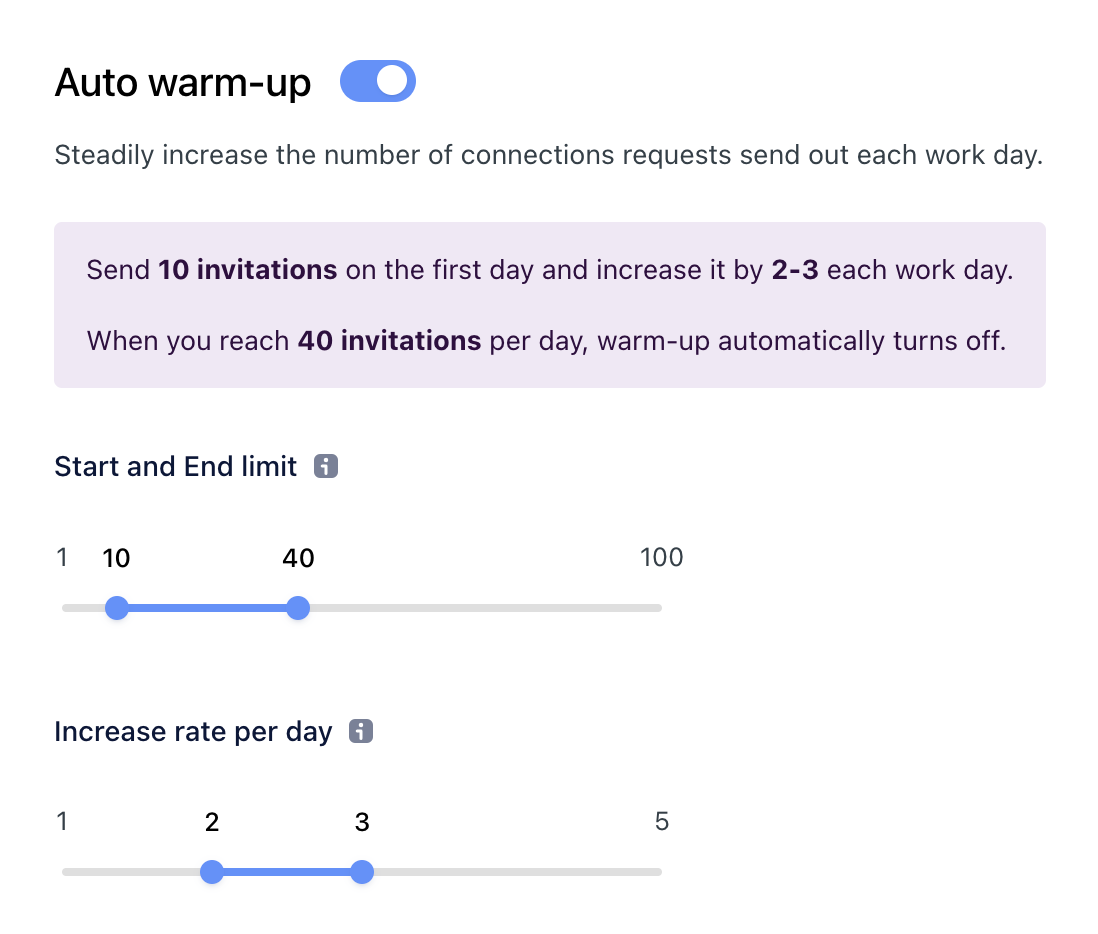
Maximum limits
After successfully using the warm-up, set an acceptable limit range for your connection requests and messages.
The system will select at random a number between the lower and the upper bound of the limits.
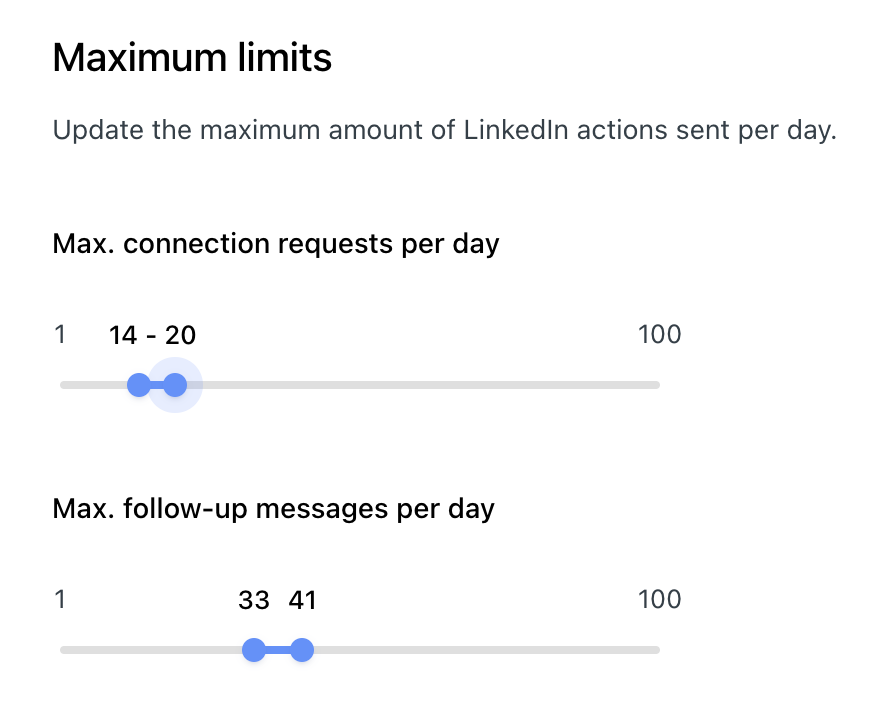
Keep in mind that LinkedIn has set certain limits on connection requests to prevent spam, usually between 100-200 a week. We don’t recommend setting your limits over 60 a day.
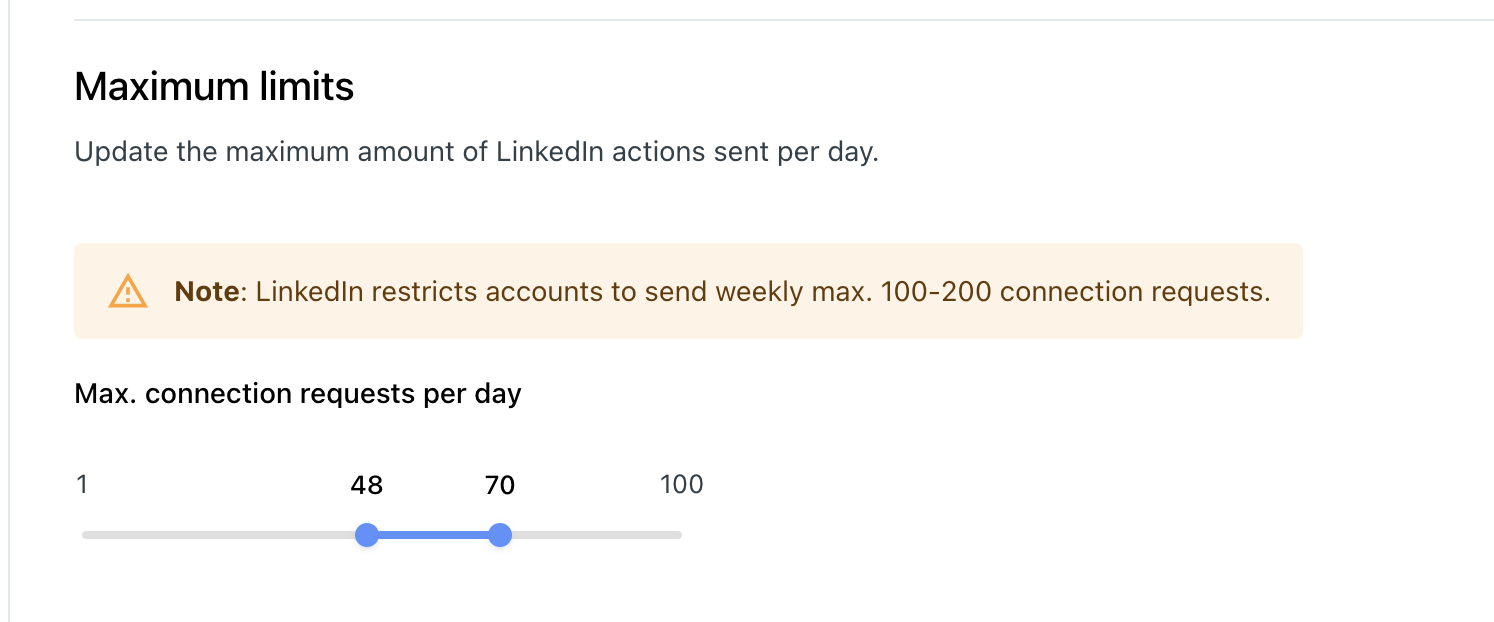
Schedule
Active times
A timezone is used to determine your account’s current time. Your prospects are contacted only during selected active times based on your selected time zone.
Set the active hours of your LinkedIn account. Campaign messages will only be sent during an account’s active hours.

Inactive days
Set days on which your account will not be active. On these days, no outreach will happen, and your campaigns will start sending once inactive days are over.

Company
A company allows you to share things such as campaigns and searches between accounts.
It also prevents multiple accounts belonging to the same company from targeting the same person through campaigns simultaneously and helps you with the organization of your accounts.

Account Placeholders
You can apply personalized account placeholders, which you can use in the campaign steps. For instance "Best, my_first_name" will be replaced with "Best, Josh" in this case. So you don’t need to type your name always you can reuse it

Blacklist
If you don’t want to reach specific prospects, you can use the blacklist feature by adding people to the blacklist.
