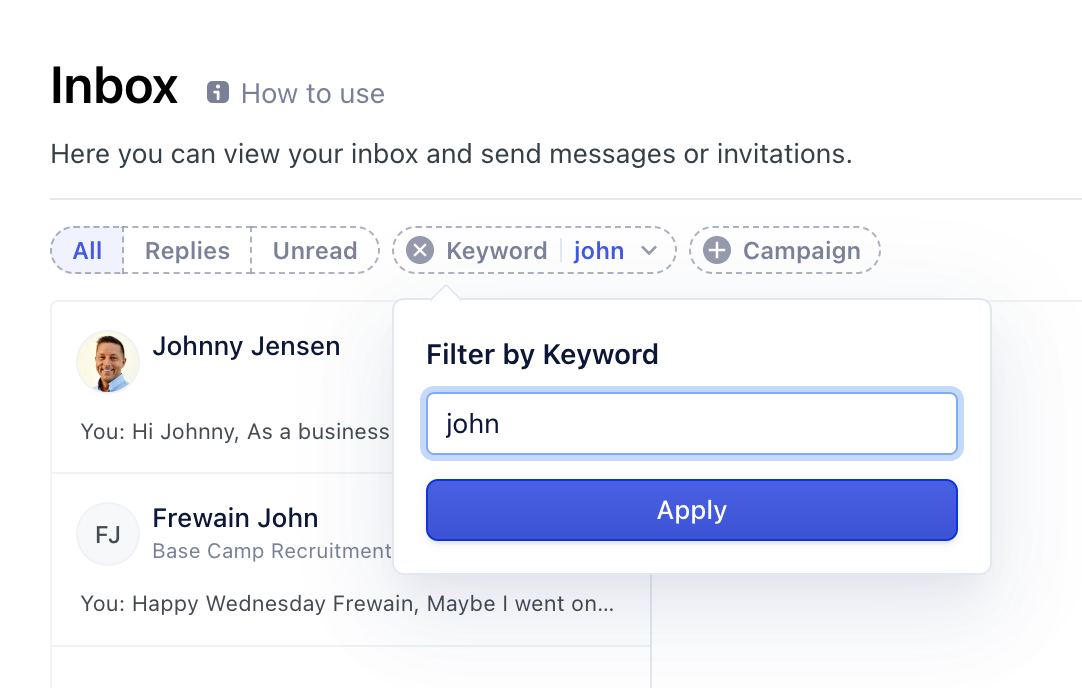Inbox represents an overview of your interactions on LinkedIn in a more user-friendly way. Additionally, it displays the actions performed via the campaign's flows, and you can interact with prospects.
Prospects
You can check all your performed actions in your Inbox. For instance, check the replies you have gathered.

Additionally, you check prospects' information adjust the placeholders, and add notes or tags.
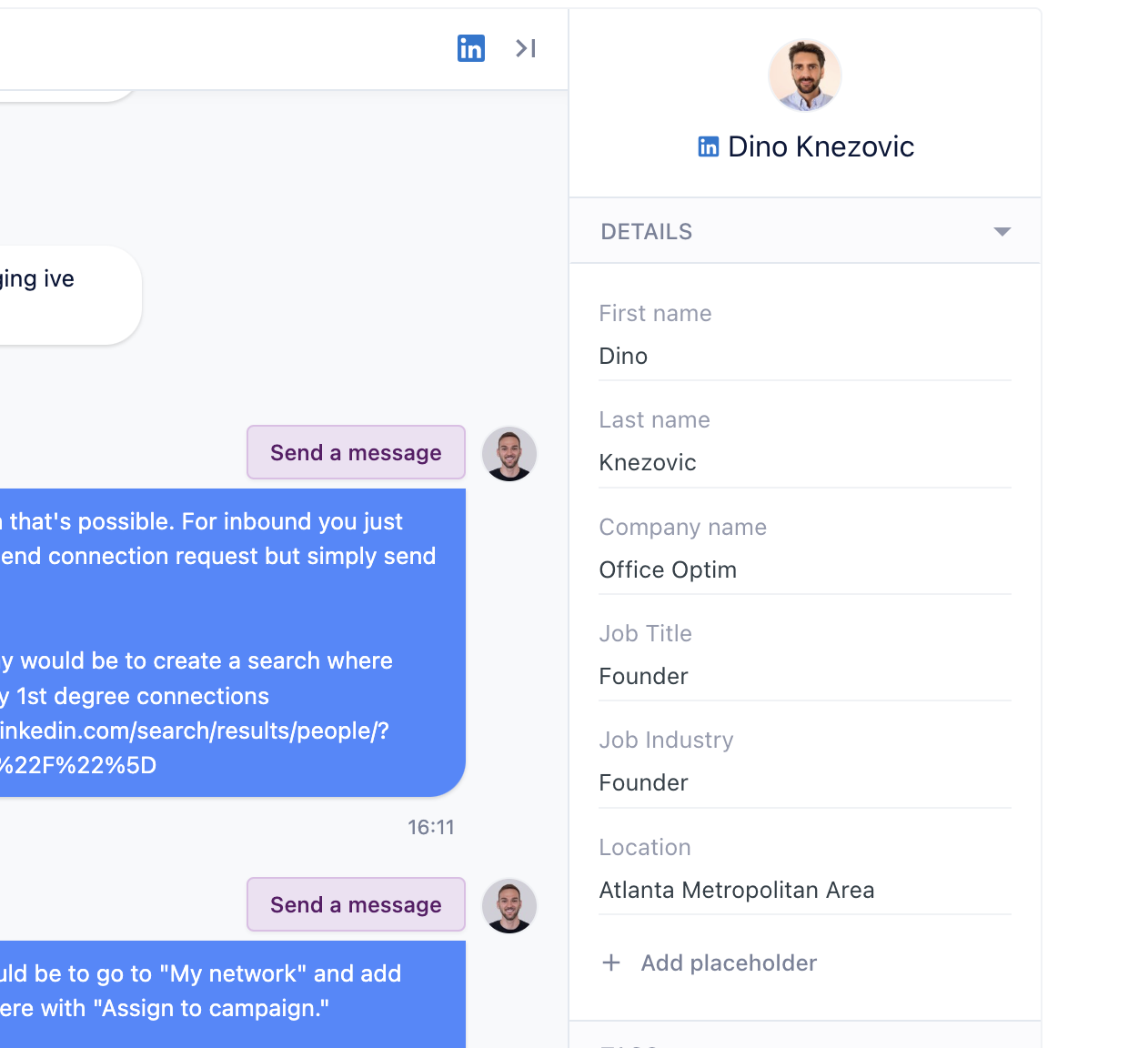
Filters
In the Inbox, we provide different filters to provide more flexibility. You can filter on a specific campaign that you currently have and check the activities performed by the system and what actions prospects performed on you.
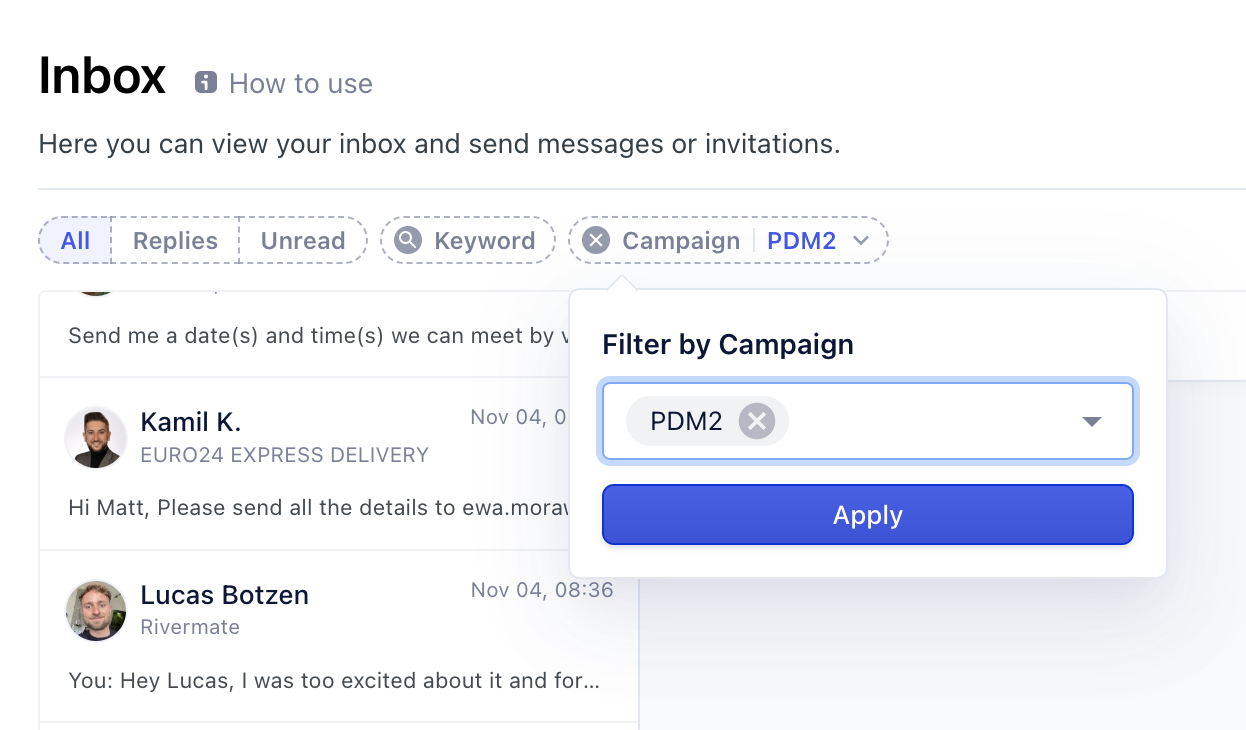
Another filtering option on the status of the prospects. For example, if they have replied to your messages, accepted your connection request, or you want to look at the things that you haven't read so far:
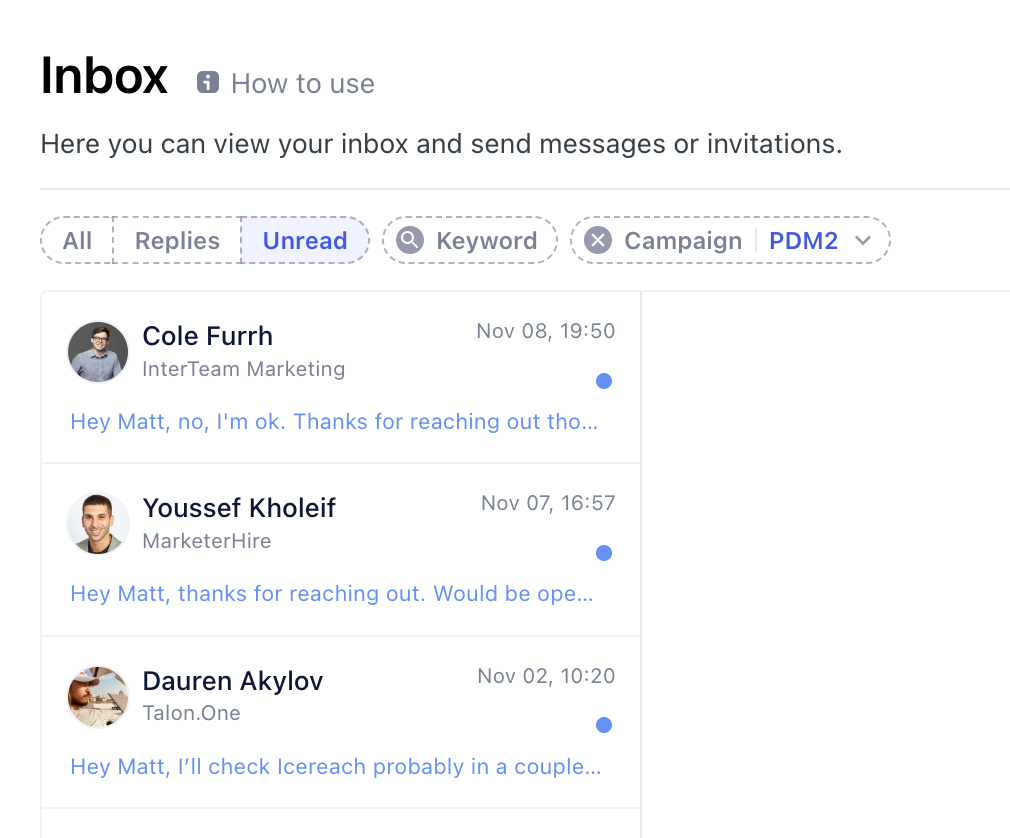
Finally, if you want to look for a specific prospect, you use our type search and write his name: