How to send a message
To send messages within your Replygrow account, find Inbox in the left side menu.
Select a person you'd like to send a message to and click on their name.

Once selected, you need to type your message in the input field at the bottom and click on the send icon or hit Enter.
When is a message sent?
Our system syncs all new activity on your LinkedIn account every 15-30 minutes during your active hours. Therefore messages are first scheduled for sending, and on the next sync, they're sent to the recipient.
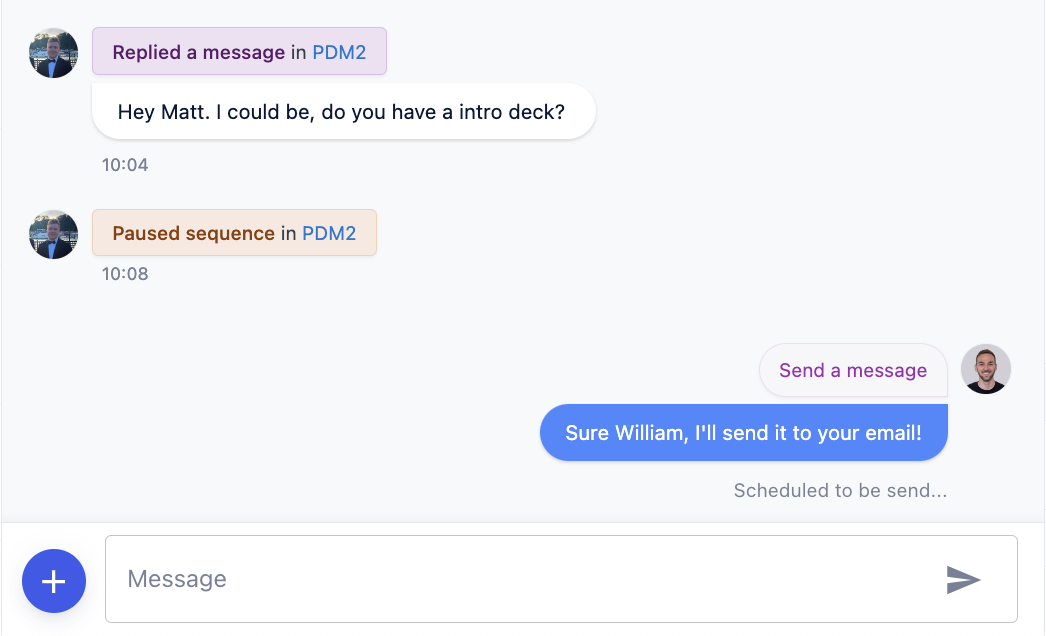
You can reply through Inbox, and once the message is sent, you'll see the time of sending instead of the "Scheduled to be sent..." under the message.
