Now, after we have created the webhook, let's return to Zapier and click on the second action.
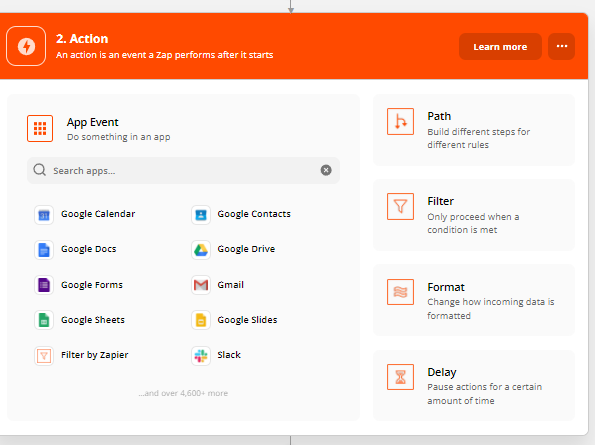
For the test purpose, we will integrate it with PipeDrive, but you can use whatever CRM you suits you best.
Pipedrive integration
1. First, you should choose an application. We recommend Pipedrive.
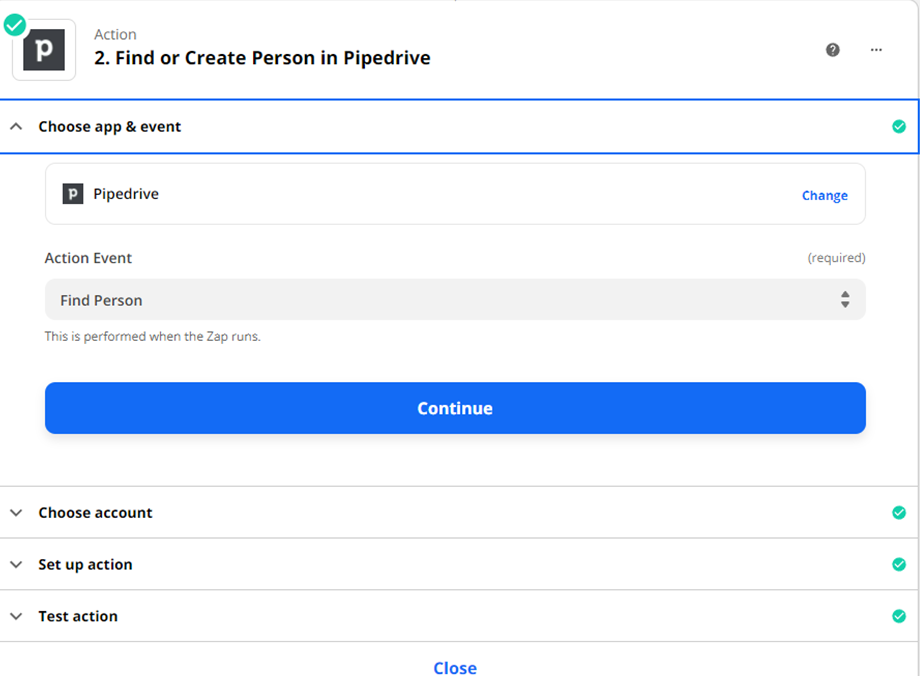
2. Next, choose an Action Event. We recommend you choose Find Person.
3. Select your Pipedrive account to export the results. Just click on the arrow under the Edit Accounts section to your right. When you choose, click on Continue.
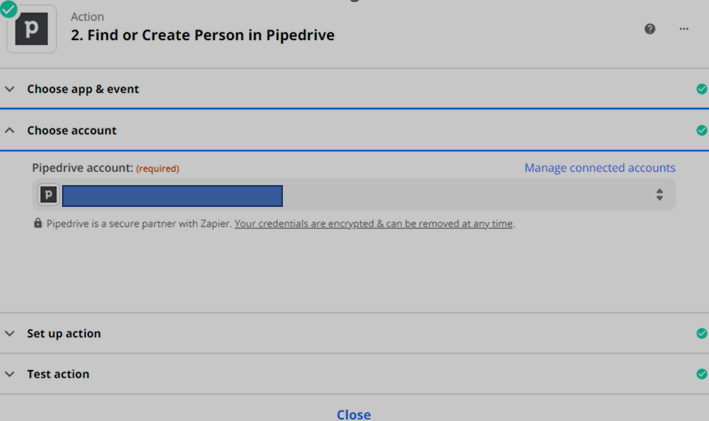
4. Here, you select the criteria by which you want to search for people. We recommend you select Name for the first field called Search By:
Choose Name
Choose the details you want to extract (we recommend the ones shown in the photo below)
Set the section Search for an Exact Match Yes.
Tick the box to Create a new person if it doesn’t exist yet. (Set your criteria for the new person - choose Name again)
Click on Continue
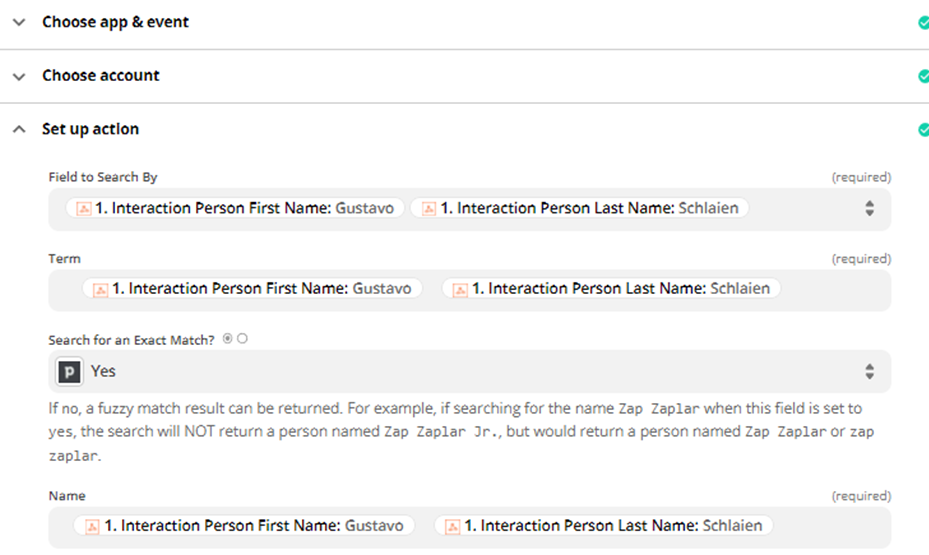
5. Click on Test & Review. You can see if the test was successful, and the test results will be shown to you.
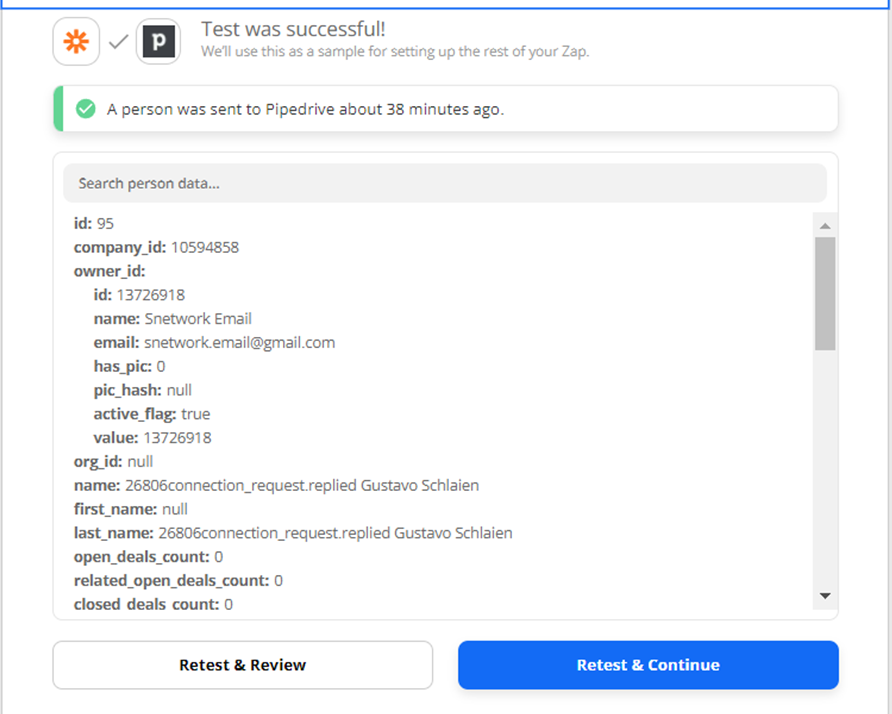
6. Turn on Zapier and Done editing
