Create a search
1. Go to searches and click on Create search.
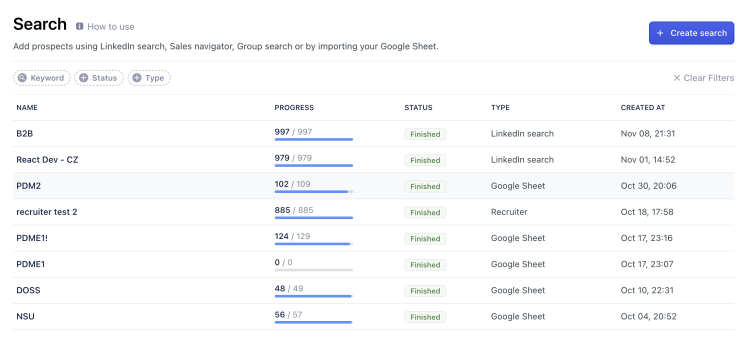
2. Choose the search type and see the instruction for the selected type below.
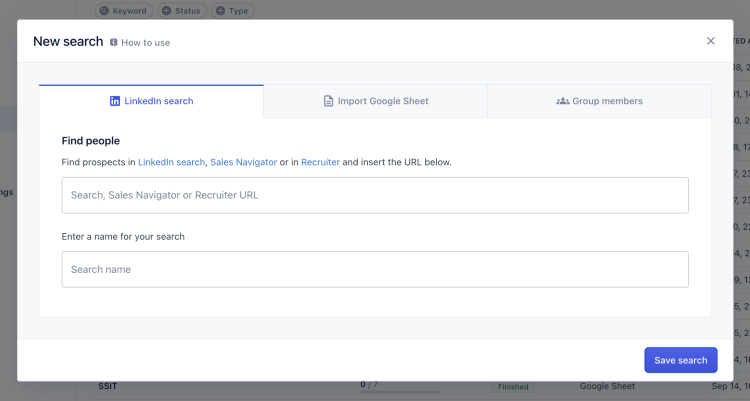
3. Enter the search URL and name your search.
4. Click on the Save search
LinkedIn search types
Replygrow is compatible with all search types: LinkedIn basic search, Sales Navigator and Recruiter search.
Basic search
The basic search imitates the LinkedIn search. You need to search for a keyword on the LinkedIn website and copy the URL.
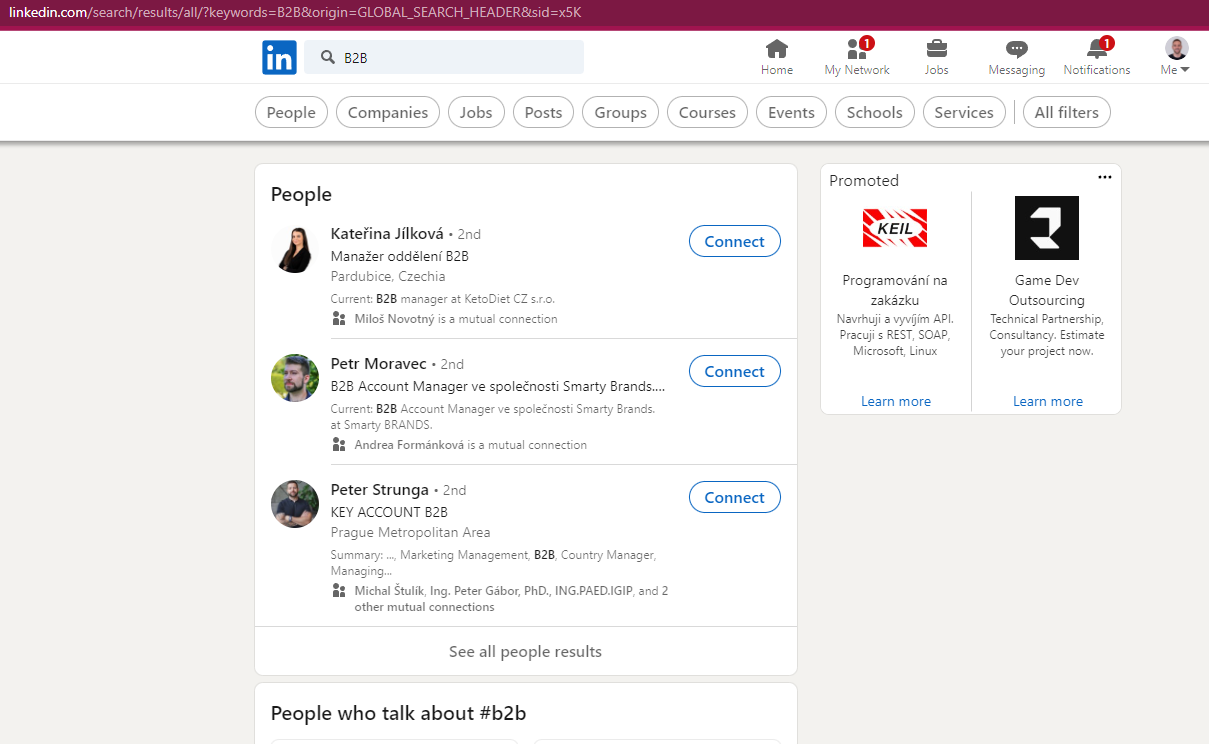
Paste the URL into Replygrow:
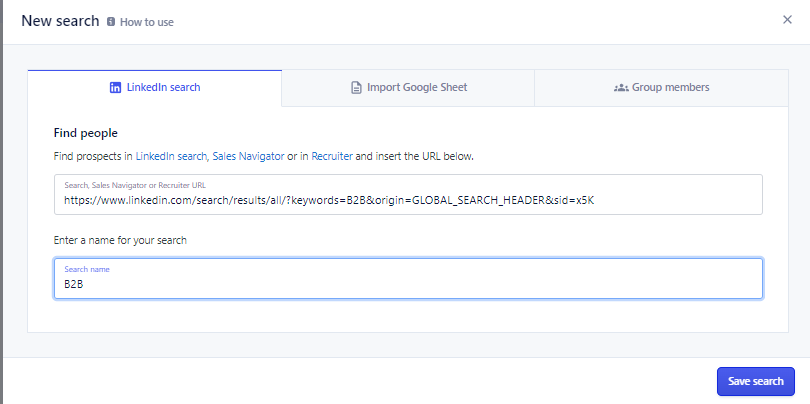
After you add the LinkedIn search and our system processes it in the background, up to 1000 people will be imported into your account.
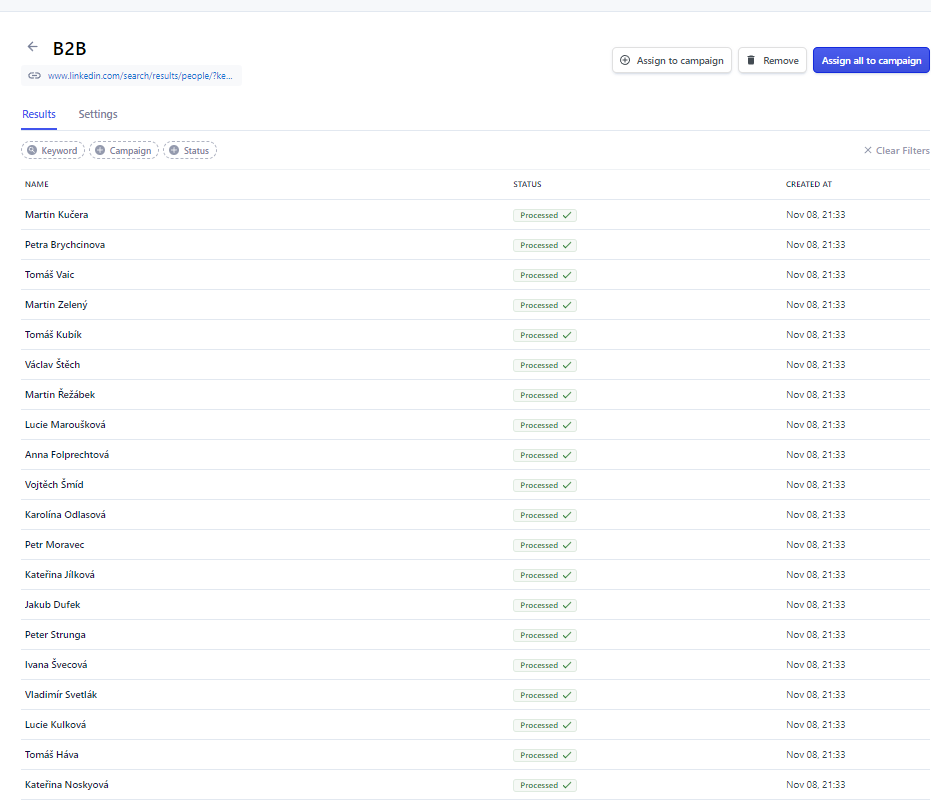
Sales Navigator
The Sales Navigator has a more advanced premium subscription. You can apply multiple filters such as industry, company level, etc.
The maximum result that can be scraped is 2500 leads. We support Sales Nav Searches, Saved Searches, and Lead Lists.
Recruiter search
The Recruiter and Recruiter Lite are also premium subscriptions. The maximum result that can be scraped is 2500 leads.
With LinkedIn Recruiter search, there are sometimes issues due to 2FA authorization or LinkedIn preventing the use of two people at the same time. If you experience any issues with your search not processing, please reach out.
